ATPDraw will generate the node names and automatically give the same name to connected nodes.The user should only give names to nodes of special interest, typically used in the result plotting.
In case of Groups, ATPDraw 7 is different from previous versions. The Group's content will strictly inherit the Group's nodes. This gives some restrictions in group node naming.
If no name is given to the nodes by the user, they will get node names XXnnnn for single-phase nodes and XnnnnA/B/C.. for multi-phase nodes.
If the user gives names to a node it will get a red color and be shown as UserNamed in the Node dialog. In the component dialog the node name will be red. If the user want to change the node name, it is a good idea to change the already UserNamed node. If different names are given to connected nodes, warnings will be issued in the compilation process and the first name chosen.
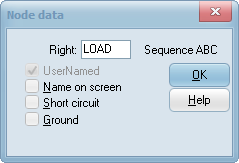
For multi-phase nodes the phase extension A, B, C etc. will automatically be added. The phase sequence is shown both in the node dialog and the component dialog. This can be change with transposition objects. The maximum number of phases is 26 (A..Z).
In a SPLITTER the user should give node names to the 3-phase side only. The single-phase side of the SPLITTER is changed when the object is rotated so that the upper node is always phase A for both 0 and 180 degrees rotation.
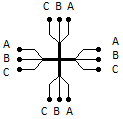
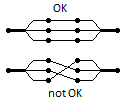
If the same name is given to nodes not connected there will also be a warning in the compilation process.