This option is new in v7.7 and introduces a few settings for the internal solver.
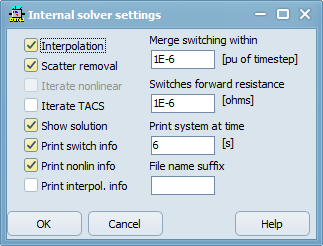
Interpolation: Check to enable the interpolation method. The development idea is that without interpolation the solution would be more similar to ATP, but not all components are sufficiently developed for this.
Scatter removal: When checked, half timestep interpolation is performed after switch operations to remove numerical oscillations.
Iterate nonlinear: This is turned off and not supported.
Iterate TACS: Fortran math blocks are modeled with analytical derivative functions and iterated.
Show solution: After the simulation, shows the plot window with all variables, the diagnostic lis-file and the time consumption per timestep.
Print switch info: Write switching instances in the lis-file
Print nonlin info: Write segment changes is nonlinearities in the lis-file
Print interpol info: Write interpolation instances in the lis-file
Merge switching within: Switching requests within this range are perform simultaneously. Setting this value to zero will only switch the component that requests the earliest switching.
Switch resistance: The default value of forward switch resistance, enabled by the augmentation method. A value different from zero will allow switches in parallel.
Print system at time: Specify a simulation time for dumping of the circuit system matrix and the complete solution vector to the lis-file.
Filename suffix: pl4 and lis-file will get a name with this suffix appended. This will facilitate comparisons between the Internal Solver and ATP.
Run plot and View LIS-file will not automatically load the internal solver results when the filename suffix is different from empty.