From version 5.4 ATPDraw supports RECORD of model variables locally in each Model component as shown in Fig. 1. When using RECORD the UseAs name of the Model matters.
When clicking Record a window pops up that lists all the Model's variables (declared under VAR) and allows the user to add variables to the Record list via the arrow buttons. When selecting a variable here a default alias name equal to the variable name is used. This name can be edited in the list to the right (name after AS). The benefit of this new handling (used to be a global property under ATP|Settings) is that Record follow the standard edit operations Copy/Paste, Import/Export, Undo/Redo, Compress/Extract and Hide.
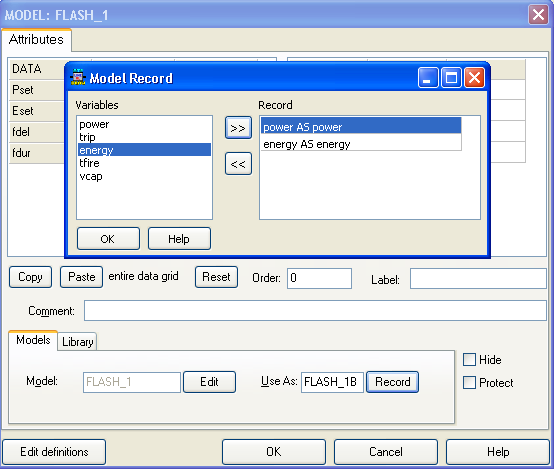
Fig. 1. RECORD of Model variables.
From version 5 a Models probe is available which can measure Models output indexed variables (OUTPUT X[1..26]).