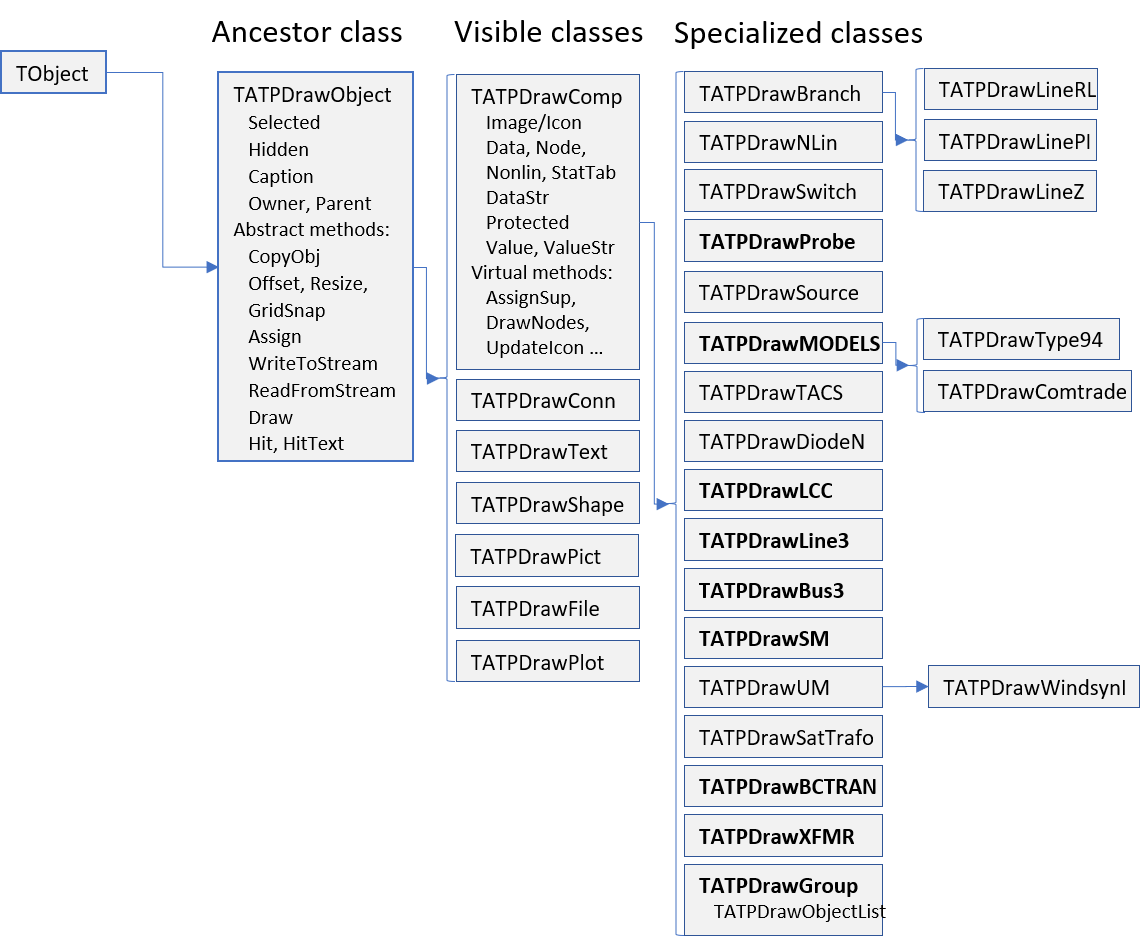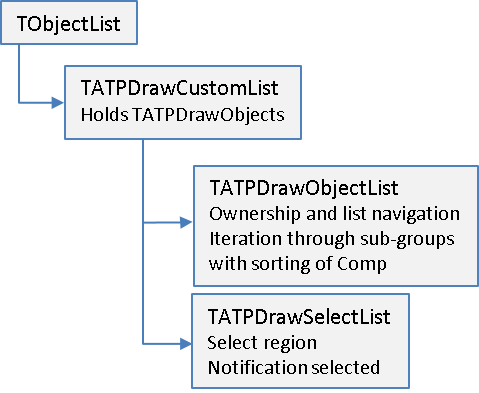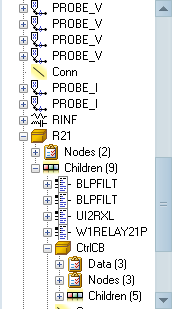Circuit objects are stored in an object list of class TATPDrawObjectList internally in ATPDraw. The content of this list is shown in an object tree in the Side bar under Project. In the object tree the user can left click to highlight and center the circuit around the object, right click to open it and left click and hold to drag it to a new location in the list (it is not possible to drag into and out of groups).
|
|
Container objects in ATPDraw |
Object tree in Sidebar/Project |
Circuit objects can consist of the following classes
Class |
Input |
Description |
Components |
Components hold node and data that can be part of the final ATP solution. Components are further branched into specialized classes where the Group class holds its own object list. |
|
Connections |
Connections will give the same name to nodes connected to it. Connections can be single or multi-phase. |
|
Texts |
Displays text on screen for information only. |
|
Shapes |
Can be line, rectangle, ellipse and arrow. Used for information only. |
|
Pictures |
Shows picture (bitmap, png, metafile) on screen for information only |
|
Files |
Holds data for information only |
|
Plots |
Embedded plotting objects. Read and display PL4-file content. |
Below is shown the data structure of objects in ATPDraw.